Editing data tables
The grid table widget is used to allow users to view and edit dataset tables. After opening a table, the data will presented like this:

When focusing on a grid table widget, the ribbon will get the following table tools page to add, clone and remove rows in the table:

Adding rows can be done in two ways, either by clicking the ‘Add row’ button in the ribbon or by clicking on the ‘New row item’ in the table:

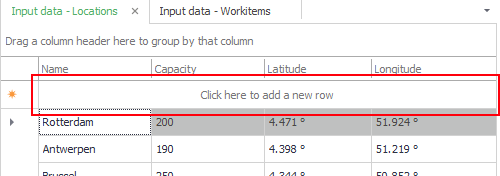
Once you click on either of these options, a new row will appear at the top of the table that allows you to enter all necessary values for the new row. Only when you press enter, the row is actually added. Before that you can always cancel adding the row by pressing escape.
